Topic: Electric and electronic components
Teacher: Sergio García
Of the activities carried out I´d like to write about what we did at the workshop. After four or five guided activities in which the pupils, working in groups of 3-4 people, created the circuits required, we went a step further; I proposed some real situations which could be solved with electronic or electric circuits. So, they had to design and create their own circuits to solve the proposed problem.
What went well? Why?: I´d say one of the best points of this activity was how they argued to create the circuit, how they assessed the different options and reached agreements. Also, talking about the own subject, Technology, it was a very useful activity: they had to think of what we have learned the last weeks, they made their own designs, they put their it in common with their mates, they worked with real materials and they worked their teamwork skills.
What would you change if you were to do the tasks again in the future? Why? I think we should have worked previously more with the vocabulary needed in this activity, sometimes I felt they had troubles to use it properly. Also, it could be interesting to have improved the coordination with the English department in order to use the proper grammar.
Did the tasks actually help the learners develop their thinking skills? How and why? As I wrote previously, they had to think of what we have learned the last weeks, they made their own designs, they put their it in common with their mates, they worked with real materials creating something will have to solve an ordinary problem.
4. C for Cognition :
Students will solve problems of the ordinary life, for example: parking sensor, automatic garage door, etc.
6. Activities:
- Design, individually, their own circuit. Making a list of the components needed. - Put their idea in common - Discuss what is the best solution - Create the circuit with real components - Make the circuit work properly
7. Tasks:
Create an electric or electronic circuit to solve an ordinary life problem.
10. Resources and materials
During the sessions the students could consult the textbook, their own notes and some webpages, for example:
https://www.instructables.com/id/Automatic-Door-Opening-UsingArduino-HRSC04-Ultras/ https://www.instructables.com/id/Controlling-a-Servo-WithUltrasonic-Sensor-Signal-/
|
3. C for Communication
|
Vocabulary
|
The
vocabulary of this activity is connected to:
- Electricity
and Electronic
- Internet
- Computer
Programs
- Writing
e-mails
|
|
Structures
|
Present
Simple/Present Continuous
Adjectives
Past Simple/ Past
Continuous
When / While Could Used
to
Temporal expressions:
for/when/after/ before/then, etc.
Present Perfect
Ever/never/just Already/yet
Asking for information/opinions: How/ What about + -ing?
Why don’t we...? Shall we..
Have to/don’t have to Must/Mustn’t Should
because of/ due to); to –infinitive; for –ing
|
|
|
Language skills Discourse type
|
The
pupils will mainly practice
-
Writing:
they´ll write to create the list, the table, the estimate and the e-mail.
-
Speaking:
they are supposed to speak when doing the inventory, deciding the components
to buy and finally when discussing how to create the table, estimate and the
mail
In the speaking they will use dialogues with a argumentative and
persuasive discourse.
In the writing they will use the expository and description.
|
|
6. Activities
|
We continue working with the unit of Electricity and
electronic circuits. Pupils have been attending to the theoretical classes in
which we have explained, among others, topics such as the components of
circuits, Ohm´s Law, etc. After a few visits to the workshop, they have
realized we are run out of some of the most used components required for our
circuits.
Activities
1.- In groups of 4/5 pupils, they will have to make
an inventory of the components and write a list of the components needed.
2.- Do an online investigation to find webpages
where can be buy them
3.- Create a table, using Word, in which they will write down information
about the webpage and components: name of the shop, internet address, name and a picture of it, prices…
4.- Using Excel, create an estimate of the money we
will need for buying the components.
|
|
7.
Tasks
|
For
finishing, the students have to get in
touch, by e-mail, with 2 or 3 online shops for asking questions about electric
components we need to buy: characteristics of the component, possible
discounts, time to deliver, etc.
|
|
10.
Resources and materials
|
In this
task there aren´t more resources than
the own text book, the Internet and the material of the workshop.
We will
use computers and some programs: Word, Excel and web browser.
|
Topic: Using computers for our projects
Teacher: Elena Herrero
|
4. C for Cognition
|
i. Motivating students, Images are one of the most
widely-used elements when we work with a computer. Initial questions: Do you
knowtheir properties? Do you know what formats are used to store them? What
do you think ppi means?
ii.
Focus attention
iii. Answering basic questions: what, when, where …?
iv. Connecting new learning to their own lives,
regarding our planet and the The Sustainable Development objetives to
protect it
v.
Remembering important
facts related to The Sustainable Development Goals
vi.
Creating
predictions:
What is going to happen if …?
Compare and contrast: now/future
·
Work out the
differences between the following formats: jpg compared to bmp or to gif.
·
Analyse the
differences in terms of quality, compression and size of the resultant file.
List the main problems and consequences of the man
activity regarding The Sustainable Development Goals
Identify the characteristics of the different
formats of video: avi, mpg, mpeg, wmv, flv, …
|
|
6. Activities
|
1.
Identifying
the 17 Sustainable
Development Goals to
protect the planet.
|
|||
|
7.
Tasks
|
1.
To celebrate International we are going to design
a multimedia presentation (video using Powtoon) about one to the next Sustainable Development
Goals:
·
Goal 11: Sustainable Cities and Communities
·
Goal 12: Responsible Consumption and production
·
Goal 13: Climate action
Our presentation
will include different files obtained using our mobile device (photos, audio
and video). Next, we will use a series of applications to manipulate these
files and prepare the final presentation.
Firstly, we will
create a graphic composition in which we are going to mix up a drawing
relating to the Sustainable
Development Goals (taken with your mobile device).
Secondly, students
have to choose an audio file and it
will be manipulated to include introductory music.
They should
combine different types of media, such as texts, images, audio and video, and
graphics, such as a chart or table, with information about the Sustainable
Development Goals.
They have to create
a printable version of their work in PDF format, and include an example of
augmented reality in their work.
Finally, they
will Upload the video to YouTube.
|
|
10.
Resources and materials
|
a.
Video 1: How to use Powtoon
b.
Student’ and teacher’ books
c.
Talking book
d.
Reinforcement Worksheet
Working with
video
A video consists
of a succession of images accompanied by audio. To modify a video, simply add
new images and audio.
There are also
video applications that can be used with mobile devices. Start to edit a
video using Powtoon, and explain the changes you have made.
The four most
common video file formats are avi, mpg/mpeg, wmv and flv. Name their characteristics.
e.
Exams
Use the words to
complete the sentences about working with images, audio and video.
image
pattern sampling memory license
files
a.
Bitmap images are stored pixel by pixel. The result
is a very detailed _________, although it takes up a lot of memory.
b.
Ivoox is an Internet site to download and share
_________ free audio.
c.
Avi is a video file format which has excellent
quality but very large _________.
d.
A digital image is formed by a _________ of
pixels.
e.
High quality audio depends on the frequency of _________.
Choose the
correct answer to these questions about augmented reality.
defined
automatic links activator Aurasma
images and views
a.
What do AR applications need so that images, video
and text can be superimposed?
b.
What AR application can be installed in mobile devices?
c.
What do QR codes provide?
d.
What kind of markers are AR activators?
e.
What else can AR activators be?
f.
Presentations
|


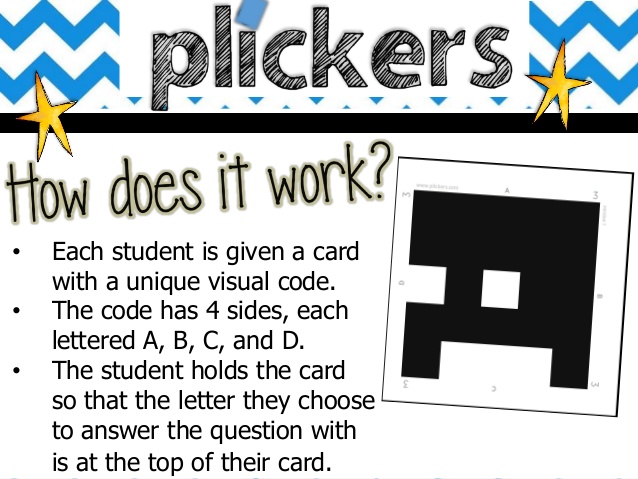



No hay comentarios:
Publicar un comentario